Overview
Course Description
The course's aim is to provide students with the necessary skills to design and develop websites. It teaches students about HTML and the structure of the World Wide Web. In addition, it teaches students about the appropriate use of multimedia on websites. It emphasizes learning by doing, with hands-on experience using industry-standard applications and programming languages.
What you'll learn
- The course will cover various topics, from the fundamentals to advanced techniques. It will also teach you how to implement user-friendly design principles.
- A web design course will allow you to stay up-to-date on the latest trends and technologies in the industry.
- The key to making a good web design is to understand the user.
- How to make a design that is attractive and easy to use, you'll be able to create a design that works for your target audience.
Course Content
JavaScript and Angular Js
-
Lecture 6.1 Introduction to Client Side Scripting Language
Preview 02:53 -
Lecture 6.2 Variables in Java Script
Preview 02:53 -
Lecture 6.3 Operators in JS, Conditions Statements
Preview 02:53 -
Lecture 6.4 JS Popup Boxes, JS Events
Preview 02:53 -
Lecture 6.5 Basic Form Validations in JavaScript
Preview 02:53 -
Lecture 6.6 Introduction to Angular JS: Expressions, Modules and Directives
Preview 02:53
Web Publishing and Browsing
-
Lecture 8.1 Overview, SGML
Preview 02:53 -
Lecture 8.2 Web hosting Basics, Documents Interchange Standards
Preview 02:53 -
Lecture 8.3 Components of Web Publishing, Document Management
Preview 02:53 -
Lecture 8.4 Web Page Design Considerations and Principles
Preview 02:53 -
Lecture 8.5 Search and Meta Search Engines, WWW, Browser, HTTP
Preview 02:53
About Us
TECHINAUT
A LEVEL
100+ Courses
20+ Faculty
Industry Expert
45000+ students enrolled
UI/UX Designer, with 7+ Years Experience. Guarantee of High Quality Work.
Skills: Web Design, UI Design, UX/UI Design, Mobile Design, User Interface Design, Sketch, Photoshop, GUI, Html, Css, Grid Systems, Typography, Minimal, Template, English, Bootstrap, Responsive Web Design, Pixel Perfect, Graphic Design, Corporate, Creative, Flat, Luxury and much more.
Available for:
- 1. Full Time Office Work
- 2. Remote Work
- 3. Freelance
- 4. Contract
- 5. Worldwide
Reviews
Nicole Brown
UX/UI Designer
“ This is the second Photoshop course I have completed with Cristian. Worth every penny and recommend it highly. To get the most out of this course, its best to to take the Beginner to Advanced course first. The sound and video quality is of a good standard. Thank you Cristian. “
Reply
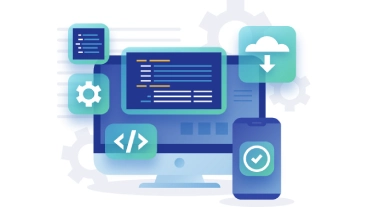
Post A comment