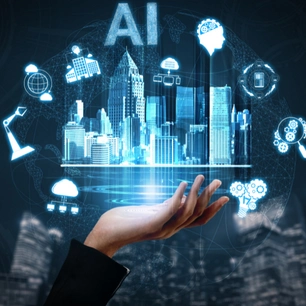Interactive dashboards and reports further extend the usability of business intelligence software. These applications include alerts, which can notify users of any changes in data. They can also monitor performance issues, such as threshold alerts. Moreover, goal metrics can recognise team efforts.
Power BI Desktop
Power BI has a number of features that set it apart from other business intelligence tools. For starters, it combines Excel and Power add-ons with visual editing tools. This allows users to configure data and perform operations without switching between interfaces. Power BI also supports hybrid deployment, which can be applied to the cloud and on-premises data.
For a small business, Power BI is a cost-effective option. It costs only $9.99 monthly for a single user and 2GB of data. If you need more space or need to run several reports at once, you can pay $499 per month for the Premium version.
Power BI Desktop can help with a variety of purposes, from creating and publishing reports to monitoring inventory levels and manufacturing progress. The tool also allows for the transformation and cleaning of data. For example, you can use Power BI data to create a paginated report of mailable invoices.
Power BI Desktop is designed to give you control over data by allowing you to choose which columns to display and how to categorise data. It can also search as many sources as you want.
Benefits of using Power BI
Power BI is a powerful data analytics tool that allows you to create and share reports. It offers unauthorised users not to view multiple security features, such as row-level security and sensitive data. The software allows you to set different security roles for employees or groups. It also offers a variety of data sources and connectors.
Power BI has an intuitive design that makes it easy for business users to create reports and dashboards quickly and easily. Its advanced data analytics functionality helps you analyse and visualise data from multiple data sets and create accurate insights. Whether you need to analyse customer or market trends, Power BI can help you find the right insight quickly.
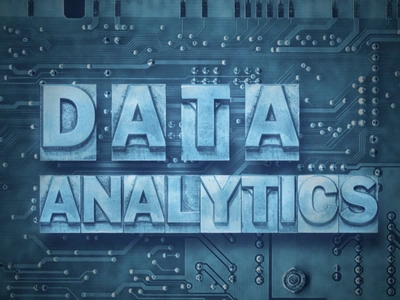
Power BI provides a flexible environment that allows you to work with data without coding expertise. It works seamlessly with Microsoft Excel, which makes it easy for employees to build and share reports. Power BI can also be integrated with existing App workspaces, which allows you to collect related data and visualise them.
Power BI is available on any platform and can be used at any time, ensuring that your team can easily access and collaborate with the data. It can even integrate with Microsoft's Azure Machine Learning to help you develop different machine learning models. These features allow you to create great data visualisation and analytics results.
Costs of using Power BI
Costs of using Power BI for business analytics vary depending on your organisation's requirements and usage. You may purchase a one-time license to use Power BI or pay for multiple licences depending on the number of users. A Power BI Premium license may suit you if you have a large organisation. This package provides access to data, reporting, distribution, and publishing capabilities.
While Power BI is not free, the overall cost of ownership is low. It also allows you to quickly and easily create custom reports and data visualisations. Moreover, you can collaborate with other employees and colleagues by sharing dashboards. You can also perform ad-hoc analysis using Power BI Pro, which allows you to stream data up to ten thousand rows per second.
Power BI Pro license costs $9.99 per user per month, while Premium costs $4,999 for one node. Premium includes additional AI capabilities and a larger dataset. It's available for Windows and Mac and Windows, Linux, and macOS.
If your organisation needs to share reports and dashboards with a large number of people, you should consider purchasing Premium. Power BI Premium is designed for large organisations with a large data analytics department and a large number of users. Premium, however, is quite pricey and is only cost-effective for large organisations with many users.